Have you created your business email? But, don’t know “How to login to your Webmail?”
Don’t worry!
Today, we’re gonna discuss how you can easily login to Webmail/Business Email through cPanel.
If ready let’s start with today’s topic.
Steps to login Webmail through cPanel:
You just need to follow these simple steps one by one as mentioned in this article in order to login into your Webmail through cPanel.
Alright, let’s start.
STEP 1 – Login To cPanel Account
- Go to ShoutCoder.
- Login to your Account.
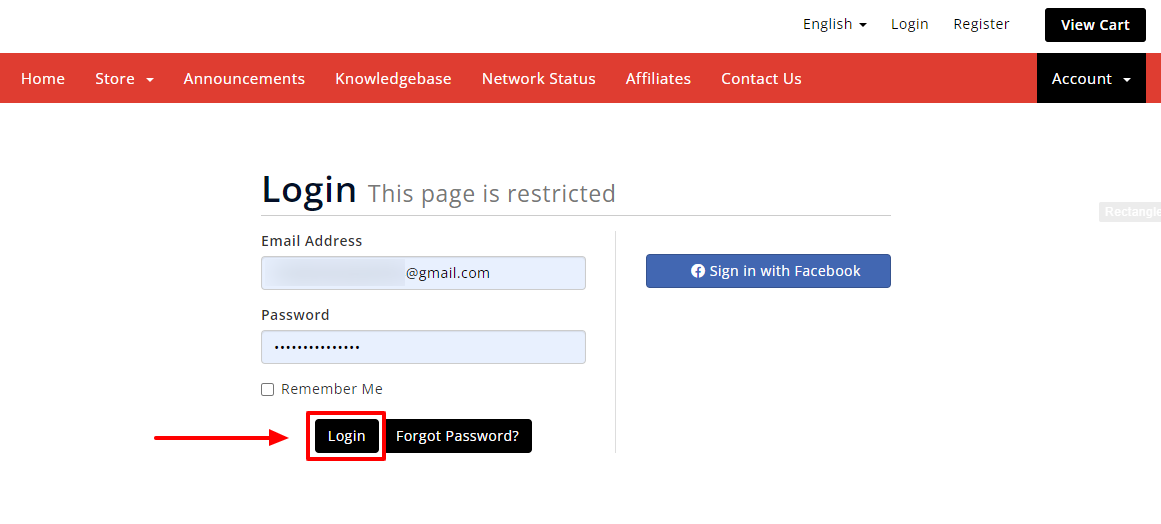
- Click on SERVICES.
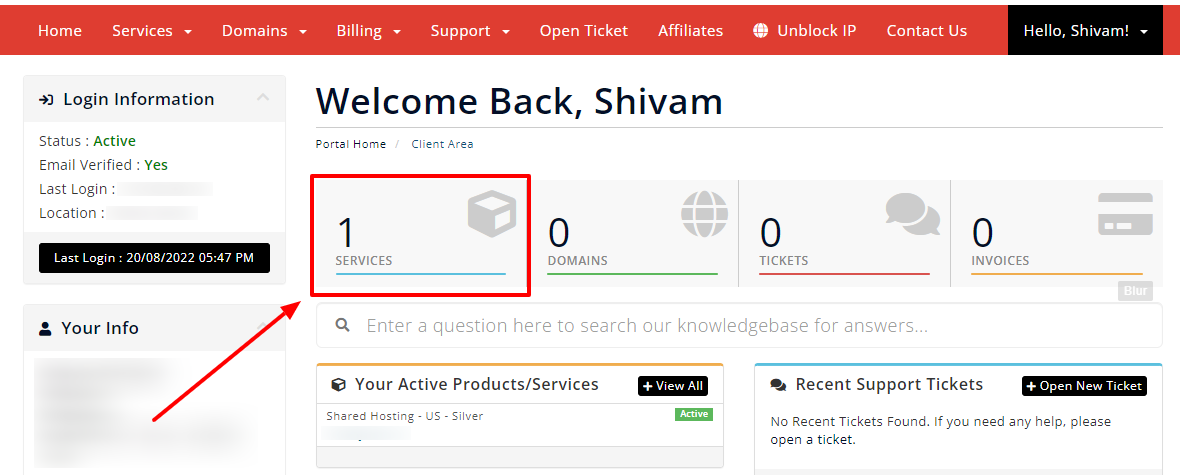
- Select your Active Product/Services.
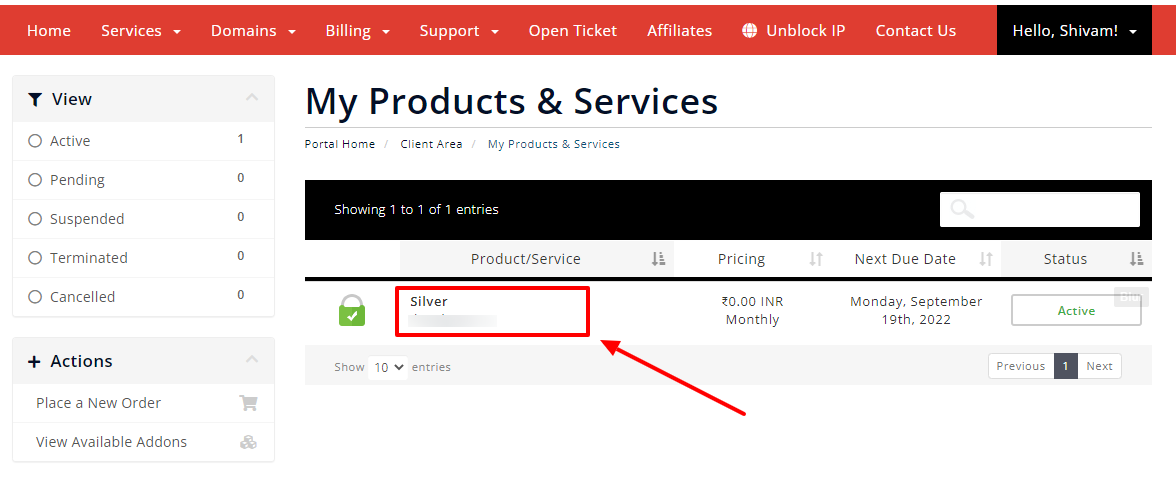
- Click on “Login to cPanel” under Action Tab.
- Or, click on the login to cPanel button just below the nameservers.
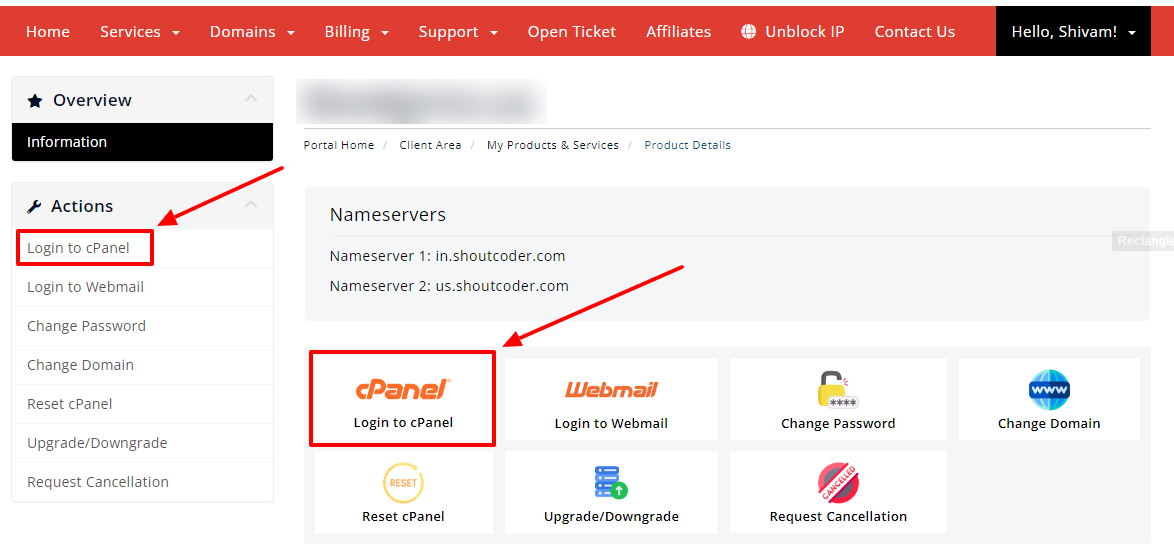
- Then you will automatically be redirected to your cPanel Account.
Or, if you have cPanel login details then you can easily log in to your cPanel account by visiting yourdomain.com/cpanel.
STEP 2 – Go to Email Accounts.
- Search “Email” in the search bar.
- Click on the “Email Accounts”.
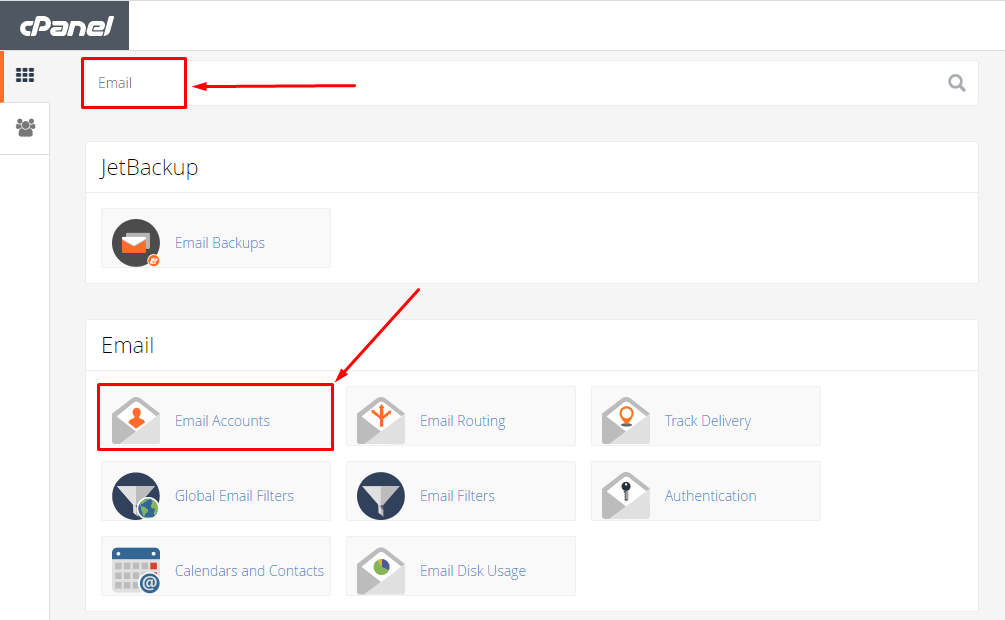
- Scroll down the page to see your active Email Accounts.
- Click on the “More” button under actions.
- Hit the “Access Webmail” button.
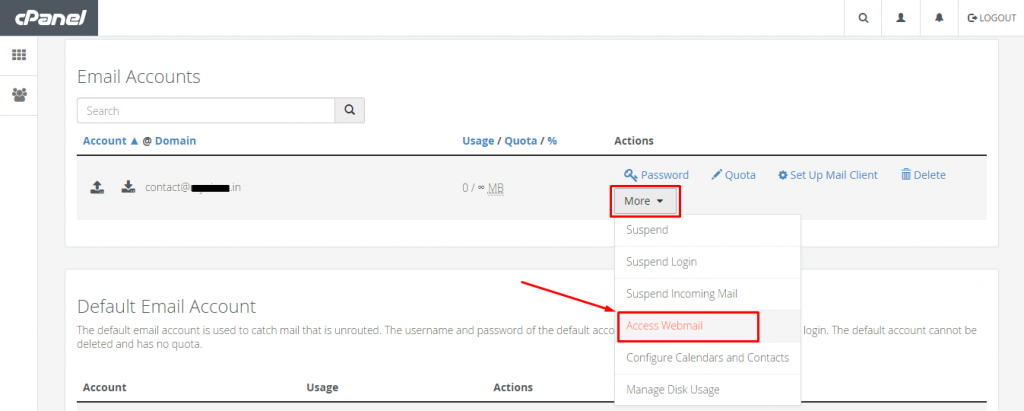
STEP 3 – Choose a Webmail Application.
- Now, you just need to select your “Webmail Application”.
- Check all webmail applications one by one to confirm which is best for you.
- If confirm, Click on “Set as Default” so that you don’t have to choose it again.
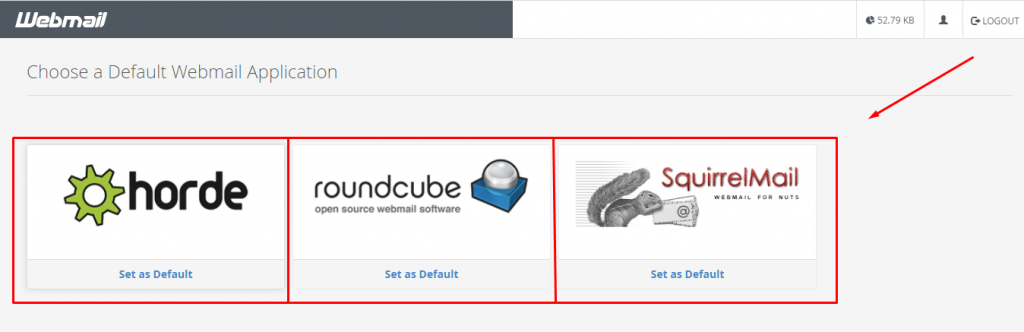
- Congrats! You can now check all the emails of your Business Mail.
Thanks for reading this article. Hope your question regarding how to login to your webmail account through cPanel is now completely answered.
If you still have any queries then please let us know through the comments.



