Do you want to login WordPress admin without password? If yes then you will be able to do so just after reading this article.
You can also reset your password but what if you urgently need to login WordPress Dashboard.
That’s why, here you gonna learn how you can easily login your WordPress Dashboard in just 1 click without any username or password.
Are you ready?
Let’s move on to the topic.
2 Ways to login WordPress Admin without password :
You have multiple methods to login WordPress without password which is mentioned in this article.
Let’s see…
1st Method – Through WordPress Manager
You just need to follow these steps to login WP without password.
- Go to ShoutCoder.
- Login to your Account.
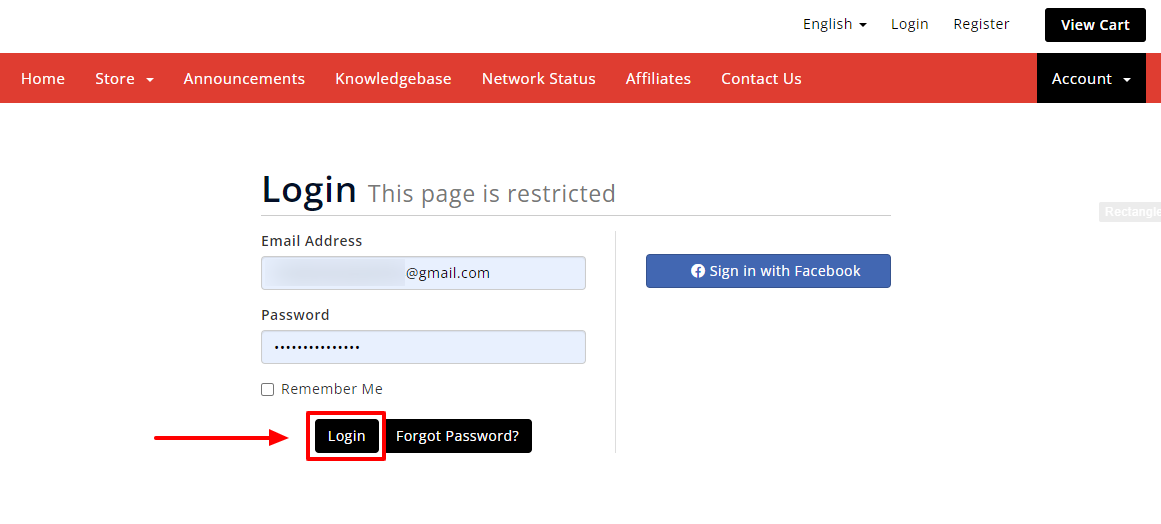
- Click on SERVICES.
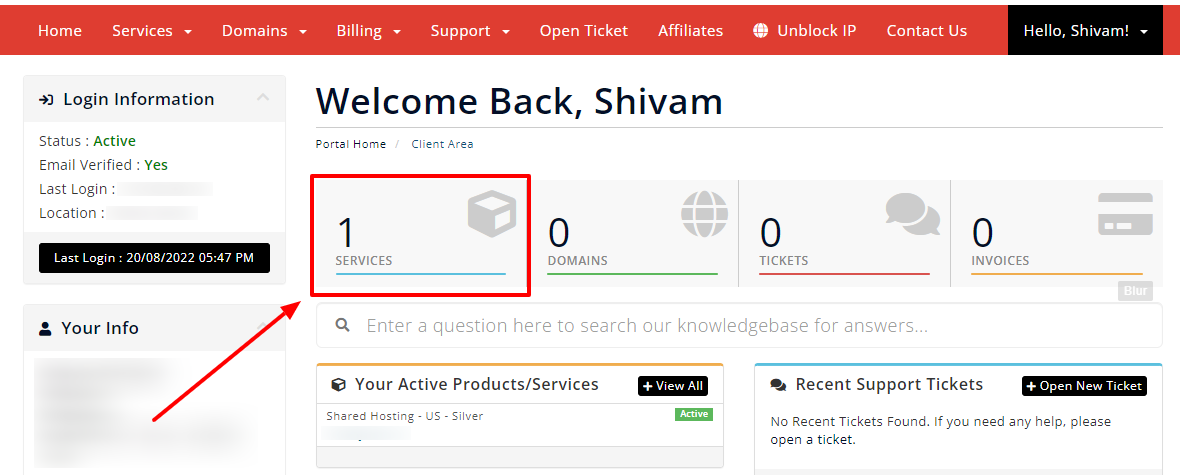
- Select your Active Product/Services.
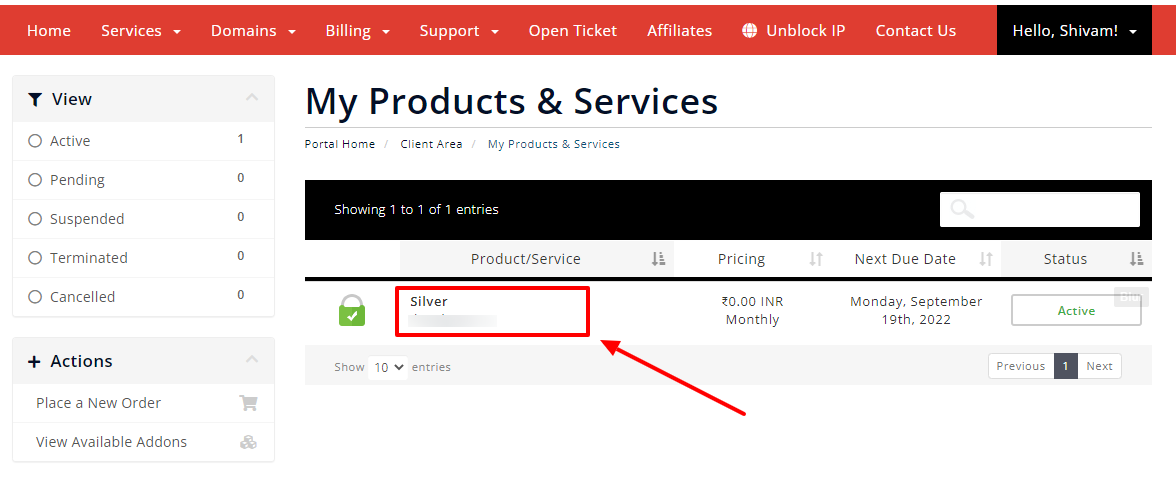
- Click on “Login WordPress” button under WordPress Manager.

- Great! you’ve successfully logged into your WordPress Admin Dashboard.
2nd Method – Through Softaculous Apps Installer
Follow these steps to login your WordPress Dashboard without password.
- Go to ShoutCoder.
- Login your Account.
- Select your Active Product/Services.
- Click on “Login to cPanel” under Action Tab.
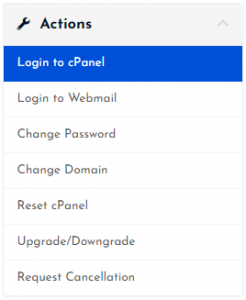
- Then you will automatically redirected to your cPanel Account.
Or, If you have cPanel login details then you can easily login to your cPanel account by visiting yourdomain.com/cpanel.
- Search “Softaculous” in the search bar.
- Click on the “Softaculous Apps Installer”.

- Click on “Installations”.

Now, you will see all WordPress scripts installed on your account.
- Click on the admin icon
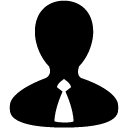 next to your preferred domain.
next to your preferred domain.

- Done! You will successfully redirected into your WordPress Admin Panel.
Hope your doubt regarding how to login WordPress admin without password is now resolved.
If you still have any other issue then please let us know through the comment section.



