Are you looking for the nameservers of your hosting? But, don’t know how to find Nameservers of your hosting service.
Don’t worry! you will get your hosting nameservers easily after reading and following the steps mentioned in this article.
Let’s move on to the topic…
Steps to find Nameservers of your hosting service :
Here are the steps you need to follow in order to find nameservers of your hosting service.
STEP 1 – Login To Your Client Area :
- Go to ShoutCoder.
- Type your Email Address.
- Type your Password.
- Login to your Account.
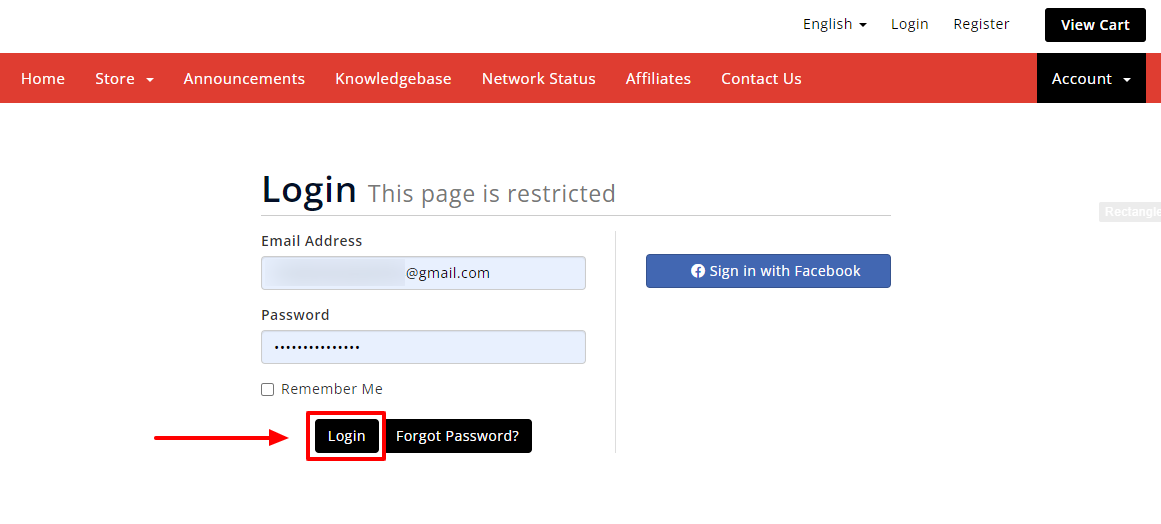
- Login your account with your Email & Password.
STEP 2 – Select Your Products/Services
- Click on the Services option.

- Select your preferred “Products/Services” of which you need the nameservers.

- Wait for few seconds until next page appears.
STEP 3 – Get The Nameservers
- Now, you will get the nameservers at the top of the window.

- That’s it.
- Copy your nameservers and use it.
Thanks for reading this article. Hope, you can now easily find nameservers of your hosting service without any confusion.
If you have any query then please let us know through your comments in the comment section below.



